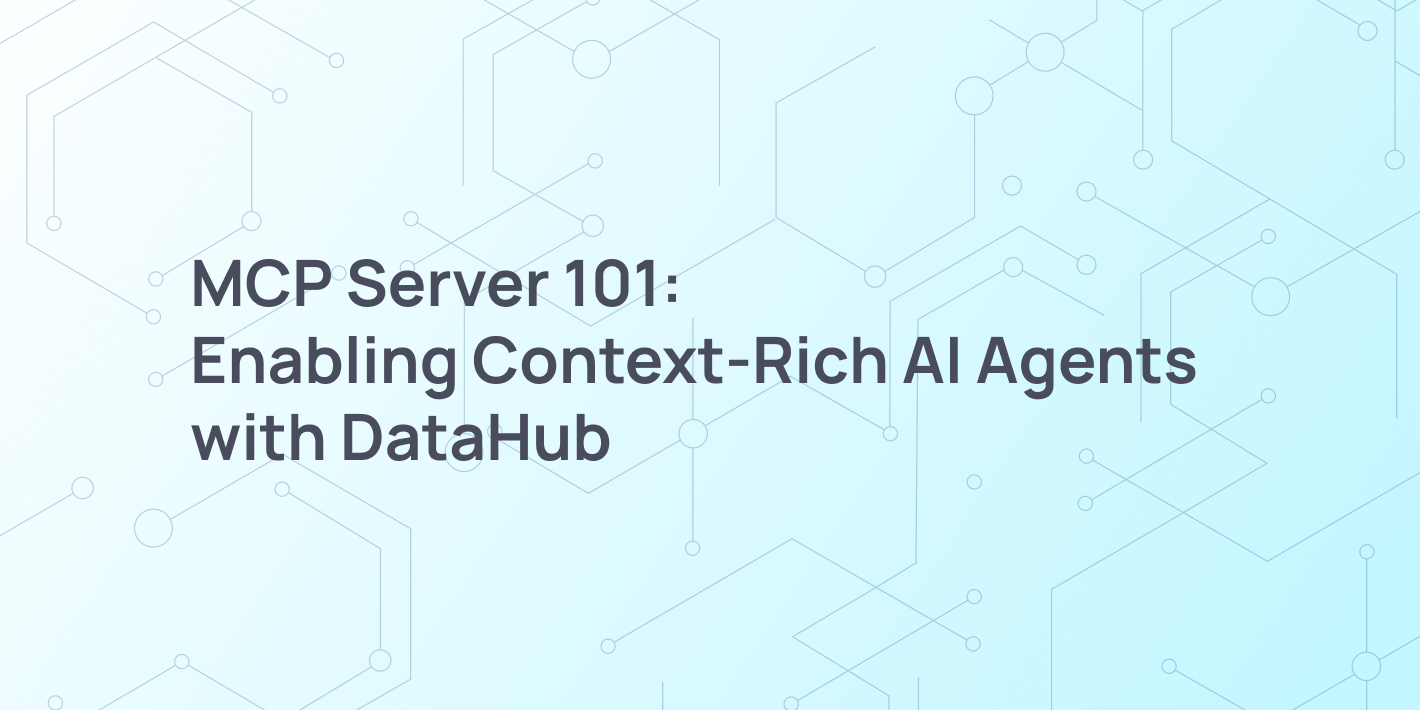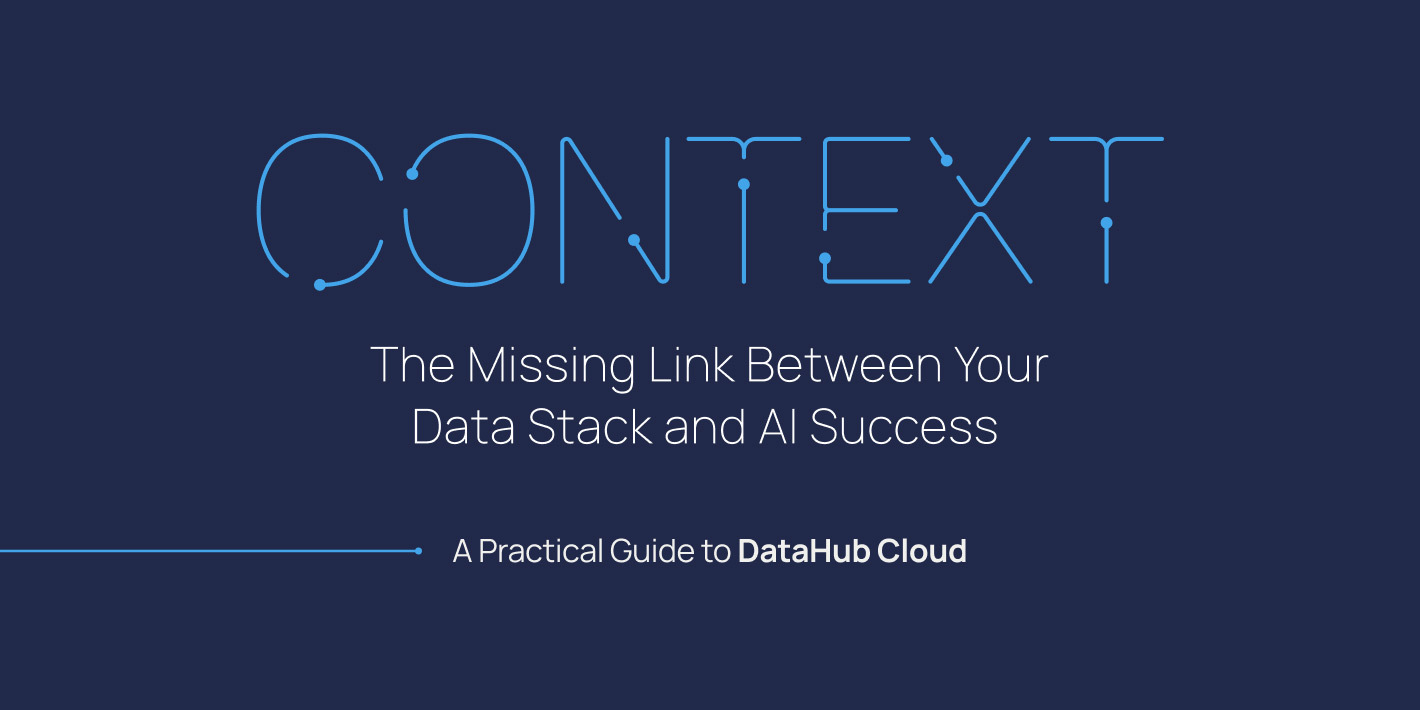Introducing DataHub Cloud v0.3.13
DataHub Cloud v0.3.13 is now live! This release brings new capabilities to help data teams, business users, and governance leads achieve true data democratization with support for conversational data discovery on Slack, home page customization, and centralized data governance using customizable access workflows.
Let’s dig in!
Ask DataHub in Slack
What’s new
Ask DataHub in Slack is officially in Public Beta! This brings AI-powered data discovery directly into Slack, enabling users to find and understand data through natural language conversations right where they’re already collaborating with others.
Why it matters
Traditional data catalogs require technical expertise and force users to context-switch between tools. Ask DataHub in Slack democratizes data access by meeting users where they already work and allowing them to ask data-related questions in plain language directly from within Slack.
Here’s what it enables
- Find the right data: Ask questions like “What data should I use to analyze customer churn?” and get instant recommendations on the most trustworthy data sources to answer your organization’s most critical questions
- Understand lineage and impact: Assess downstream impact before making schema changes with complete dependency analysis, including affected dashboards, pipelines, and stakeholders
- Self-service for non-technical users: Remove the middlemen, and enable business users to discover trustworthy data on their own!
Screen recording showing Ask DataHub in Slack.
Learn more about Ask DataHub in Slack in our docs.
Customizable home page
What’s new
After many rounds of product research and design iteration, we’re excited to announce the availability of a customizable home page experience in Private Beta. This allows organization admins to configure the landing page experience for their users, pinning custom lists of assets, documentation, and links to guide users to the right data from the start. End users can refine these defaults by personalizing modules to fit their unique workflows and needs.
Why it matters
Irrelevant information leads to low engagement and poor adoption. DataHub’s customizable landing page experience enables curation of the most important data—tables, dashboards, reports—and concepts—domains, data products, and glossary terms—within the organization.
Here’s what it enables
- Admin curated landing page: Guide users to the right data by curating the contents that appear on the home page for all users in your organization
- Personalization for power users: Users can personalize their landing experience to surface only the data assets, metrics, and tools relevant to their daily workflows
- Simplicity, clarity, and control: Eliminate information overload by hiding irrelevant features and spotlighting mission-critical information
Screen recording showing an example of a user customizing their DataHub homepage.
Learn more about DataHub’s Customizable Home Page in our docs.
Reach out to your DataHub rep to join our Private Beta, and stay tuned for our Public Beta release in October 2025!
Access request workflows
What’s new
We’re thrilled to launch highly customizable data access workflows in DataHub, now available in Private Beta! This new capability lets admins define access workflows with custom fields, entry points, and complex routing policies.
Once configured, users can request access to data assets, domains, and more—directly within DataHub. Data owners can review requests in context, and approve or deny requests with confidence. And with notifications on Slack and email, both parties can stay in the loop the entire time.
Access Workflow requests integrate seamlessly into your enterprise environment using context-rich, real-time events available for consumption through the DataHub Actions framework when access requests are created, updated, and reviewed.
Why it matters
Today, data access requests are often scattered across tools like Slack, Jira, and email, leading to fragmented, ad-hoc conversations. With this update, you can centralize the entire access workflow—making DataHub not just the place to discover data, but also the front door for requesting and granting access on top of a highly configurable, auditable workflow.
Here’s what it enables
- Create approval workflows: Create access request workflows that define custom fields, entry points, and multi-step approval processes. Select which types of assets users can request access to.
- Keep everyone in the loop: Get notified via email or Slack when you have requests to review, or when a request you created is approved or denied. Monitor your open requests in your Task Center.
- Event-oriented integration: Provision access in real-time by tuning into events emitted when access requests are created or reviewed via the DataHub Actions Framework. See the event structure in our docs.
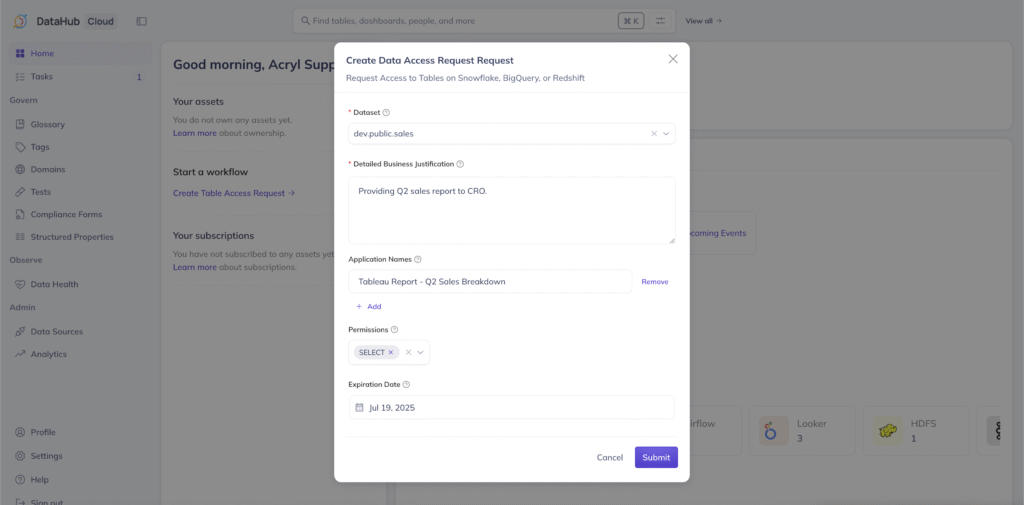
Access Request Workflows are currently in Private Beta. If you’re interested in testing this feature, please reach out to your DataHub customer success representative to have it enabled for your organization.
Bulk column assertions
What’s new
As of this release, we’ve added support for creating AI-driven smart assertions across many table columns in just a few clicks, featuring dynamic threshold generation that adapts to each field for comprehensive data quality coverage.
Why it matters
Previously, setting up comprehensive data quality monitoring required creating individual checks for each column—one at a time. Bulk column assertions makes it quick and easy to configure broad coverage of quality checks across many table columns with just a few clicks.
Here’s what it enables
- Get coverage fast: Create AI-powered smart assertions checks for multiple columns and metric types (distinct, null, min, max, std dev, etc.) at once
- Flexible configuration: Configure assertions to run against all records in the table, or only new records that have appeared since the last run to improve monitoring efficiency
- Alerting via subscriptions: Get notified when data quality anomalies are detected columns
Screen recording showing the new bulk column assertions functionality.
Learn more about bulk column assertions in our docs.
Python SDK: Data quality assertions and subscriptions
What’s new
The new Python SDK enable data engineers to programmatically create, manage, subscribe to, and run data quality assertions at scale in code.
Why it matters
Managing data quality at scale often requires centrally governed, programmatic management. This SDK enables data engineers to work in their preferred development environment while applying engineering best practices to manage data quality checks that run on their data warehouse and data lake.
Here’s what it enables
- GitOps workflows: Manage assertion definitions via checked-in Python code
- Coverage at scale: Programmatically manage thousands of assertions that would be impractical to configure manually
- Pipeline integration: Instantly create and run assertions programmatically with ease from within your data pipelines. Use for real-time circuit breaking, or ad-hoc testing
Visit our docs to learn more about bulk-creating assertions and creating subscriptions with DataHub’s Python SDK.
Improved ingestion reporting
What’s new
This release includes improved visibility into ingestion processes with structured reporting on what was successfully ingested versus what failed, along with feature support indicators and troubleshooting guidance.
Why it matters
Data engineers need clear visibility into ingestion health to ensure complete metadata coverage and quickly troubleshoot issues without parsing complex logs.
Here’s what it enables
- Configuration status tracking: Clear visibility into what’s configured versus what’s missing for each ingestion source
- Structured run reports: Understand ingestion outcomes without parsing logs
- Proactive issue detection: Spot failures immediately instead of discovering gaps later
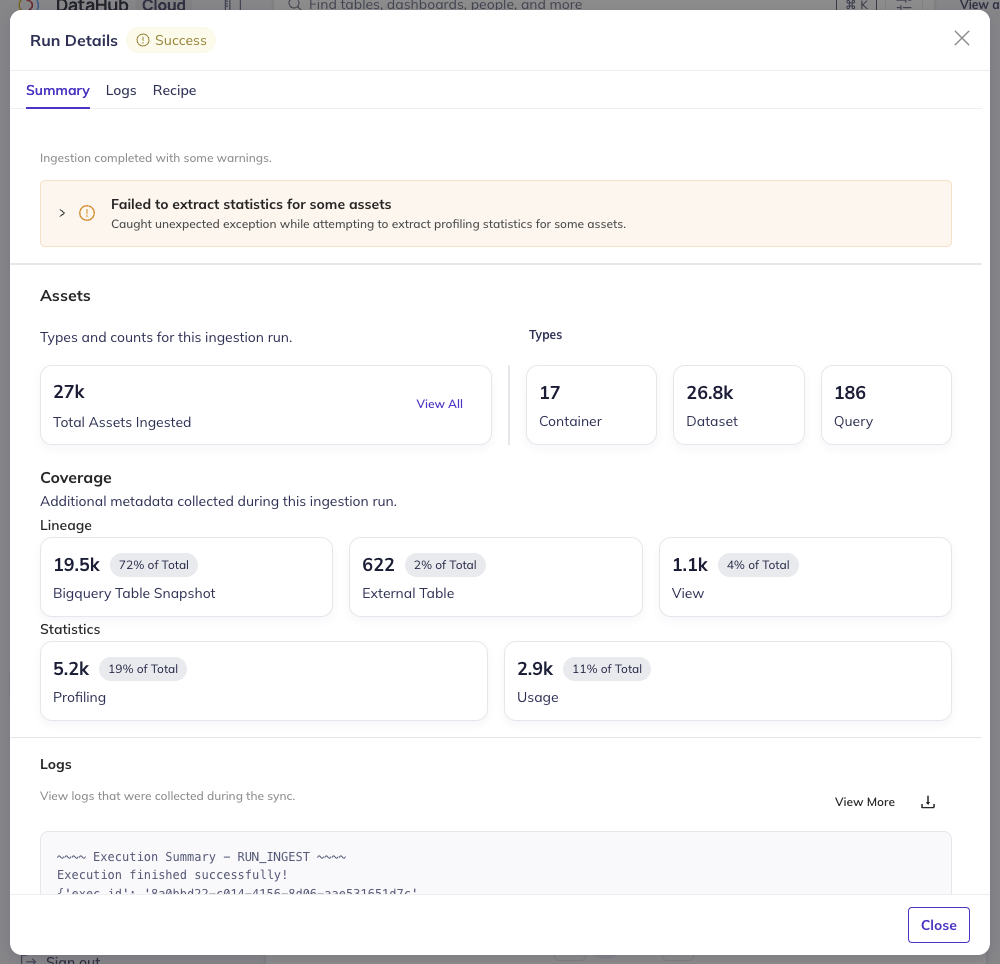
Learn all about metadata ingestion with DataHub in our docs.
Miscellaneous improvements
Here are a few more highly requested updates that made it into v0.3.13:
Data discovery and AI
- DataHub MCP Server improvements: The search tool has been revamped to improve LLM understanding and reduce tool confusion / tool call error by ~60%
- Scaling AI-generated documentation: DataHub can now generate docs for tables with up to 3000 columns, increasing the previous limit of 1000
- Entity profile design updates: Entity profile pages receive a tabs design uplift in this release with sleeker, simpler-looking tabs that bring a more consistent feel to the page
DataHub Observe
- Improved notifications for Assertion failures: Slack and email alerts for assertions failures will now include context around expected vs actual values, making it easier to separate signal from noise right where you work
- Assertion notes: Add notes to assertions, capturing troubleshooting tips and other critical context for data producers who are responsible for maintaining the quality of the checks.
- Floors and ceilings for metric predictions: Smart assertions on metrics like volume and null percentage now have ceilings and floors to accurately capture the absolute limits of the metrics
- Data health filters reflected in URL: This makes it easy to bookmark and share links to specific filtered pages on the Data Health dashboard.
Want to learn more? Read the full release notes.
Let’s build together
We’re building DataHub Cloud in close partnership with our customers and community. Your feedback helps shape every release. Thank you for continuing to share it with us.
Join the conversation in the DataHub Slack Community.
See DataHub Cloud in action. Meet with us today.
Recommended Next Reads